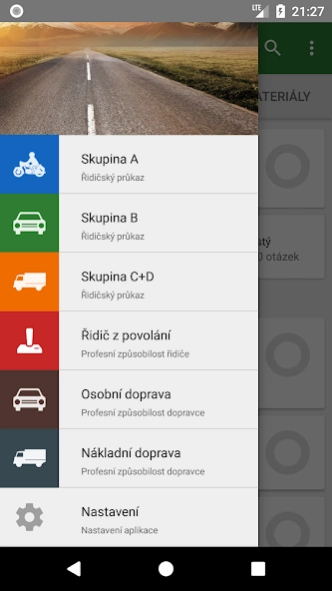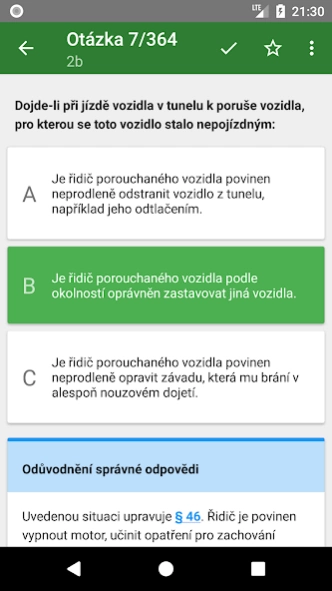Autoškola 2024 Prémium 6.9.3
Paid Version
Publisher Description
Autoškola 2024 Prémium - Money Back Guarantee. Who fails the test will get money back for the app!
Driving School 2024 is an application for practice tests in the Czech Republic for
- drivers of groups A, B, C and D
- driver's professional qualification - passenger and freight transport
- professional competence of the carrier - passenger and freight transport
Test questions are current as of March 15, 2024. You often ask about the different total number of questions in the application for individual groups compared to the website of the Ministry of Transport of the Czech Republic. The difference is due to the fact that the number of all questions for all groups together is given on the Ministry's website.
Do you want to know what your chances of success in the exam test are? You will find out in the Driving school 2024 application.
If you have been using the basic version, the collected statistics will be transferred to the Premium version, so you can continue where you left off.
No internet connection is required to use the application.
About Autoškola 2024 Prémium
Autoškola 2024 Prémium is a paid app for Android published in the Teaching & Training Tools list of apps, part of Education.
The company that develops Autoškola 2024 Prémium is James Deer. The latest version released by its developer is 6.9.3.
To install Autoškola 2024 Prémium on your Android device, just click the green Continue To App button above to start the installation process. The app is listed on our website since 2024-03-18 and was downloaded 6 times. We have already checked if the download link is safe, however for your own protection we recommend that you scan the downloaded app with your antivirus. Your antivirus may detect the Autoškola 2024 Prémium as malware as malware if the download link to cz.jamesdeer.autotest is broken.
How to install Autoškola 2024 Prémium on your Android device:
- Click on the Continue To App button on our website. This will redirect you to Google Play.
- Once the Autoškola 2024 Prémium is shown in the Google Play listing of your Android device, you can start its download and installation. Tap on the Install button located below the search bar and to the right of the app icon.
- A pop-up window with the permissions required by Autoškola 2024 Prémium will be shown. Click on Accept to continue the process.
- Autoškola 2024 Prémium will be downloaded onto your device, displaying a progress. Once the download completes, the installation will start and you'll get a notification after the installation is finished.